How To Remove A Footer/Credit Link From Blogger Template :
When you creating a new blog you definitely think about the Template and you select a new and good one which is useful to your blogger. For this many website are in internet and is offering you new and stylish blogger Template and the cost also low. If you buy a Template the purchased templates will not contain any credit link. These sites also give most of the free blogger template with the Non-removable credit link. Immediately you got a question in your mind means, what ? It means when you buy a Template it credited a Non-removable credit link it is not possible to you to remove it. If you want to remove this it will automatically redirect to their Homepage ( website or a particular site). This is happen because they added JavaScript to the free templates. In the other way, if you want to undo the changes and then undo the changes and it will not change the original credited Template and it works perfectly.
The newbies get a doubt about this Credit Link how to remove footer / credit link. Few people who are started new blog they get these type of many doubts regarding the topic How To Remove A Footer Credit Link From Blogger Template Without Redirecting. Actually they need not to worry about this topic because newly started blogger are not require to invest money to obtain any premium template and one thing use free Templates for their blogs. More members of the bloggers succeed in remove the credit link then no problem. If you unsuccessful don't worry and no need to wait more. Why because here I give you the method to remove the footer link and without any website redirecting .
How to Remove A Footer Credit Link?
You selected a beautiful and good looking Template is good. But these all link are attached with the JAVAScript or CSS. From your Template finding the specific JAVAScript regarding this Credit Link and then remove that is very boring and little complicated. Not only boring but also it take lot of time. Here you need to effort to complete it. Alright keep all these things in one side and another side you have an essay method by this you can easily hide the footer/ credit link via CSS. Now I will tell very simple and essay method and is take just 2 minutes. To achieve this you follow below.
A Process To Remove Credit/Footer Link :
- First you go to Blogger.com.
- Then Login to your Blogger and select your blog.
- Now go to Dashboard next open Template then Edit HTML.
- Then go to the footer and you can find the footer/credit link which you want to hide/remove. You’ll see something like credit, designed or Copyright etc shown below.
- Add the line given below with your original copyright ID. (It will add like below picture)
" style=”visibility: hidden” "
- Now you will save your Template.
Conclusion:
Few of you very eagerly searching on internet about the topic How To Remove footer credit link ? and change/convert free blogger template into premium. I hope this will help who are have that idea. Share your suggestion/ idea/feedback related to this articles I publish here. Thanks you and stay tuned.


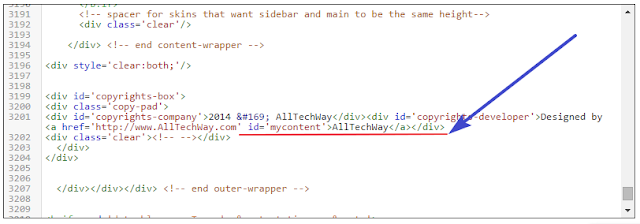

Help me How to remove Blogger Template Credit Links!
ReplyDelete